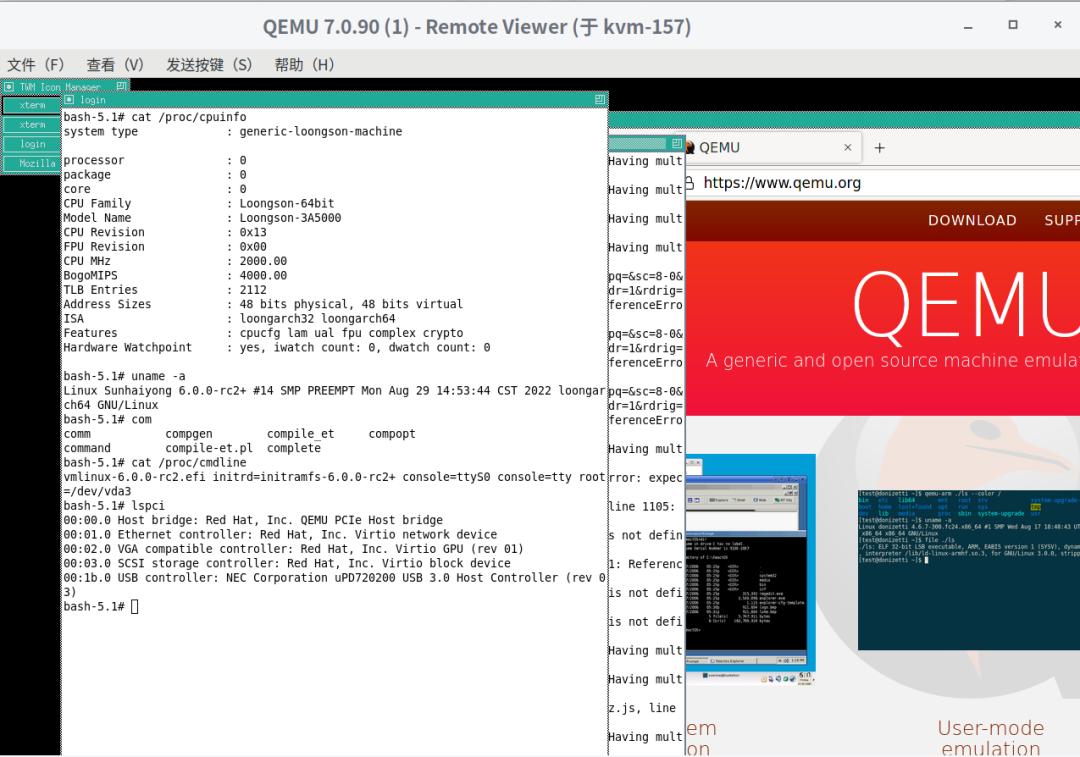qemu version 7.1.0 supports loongarch
on august 30, 2022, the official qemu community announced the availability of the qemu 7.1.0 release, which adds initial support for loongarch.
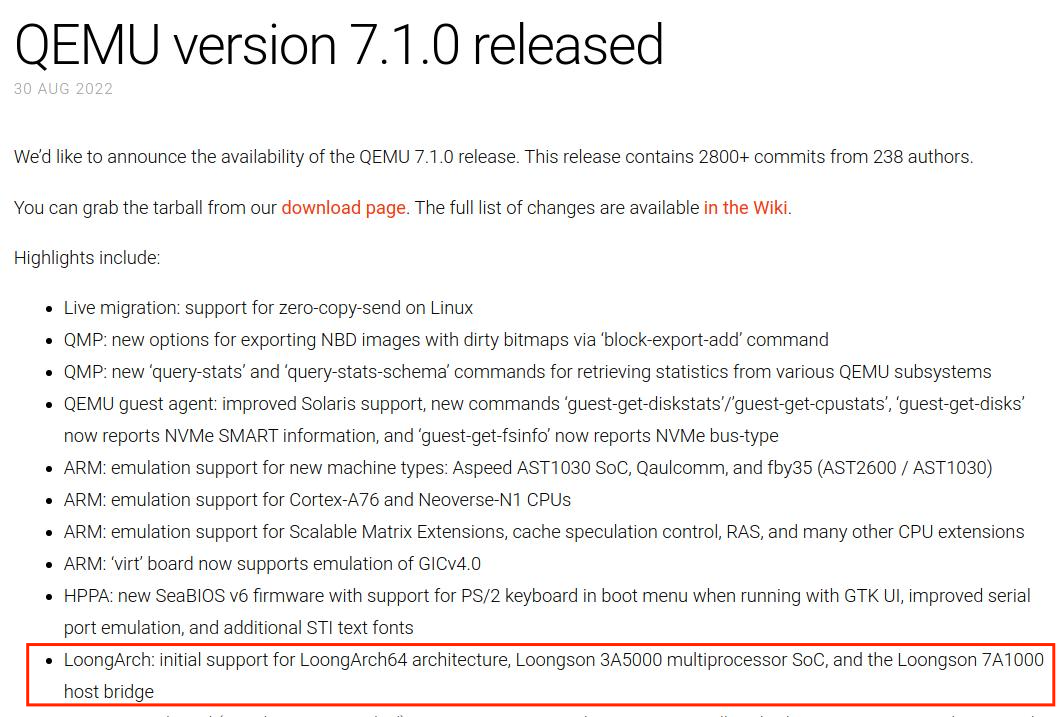
introduction to qemu
qemu (quick emulator) is a machine emulator widely used in the chip industry. it can run operating systems and programs that support different architectures on another machine (e.g. an x86 pc), enabling software to run seamlessly on various hardware architectures.
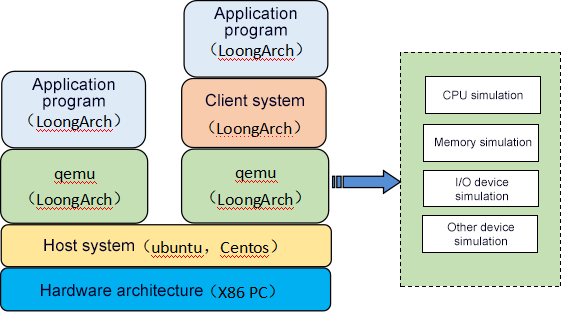
qemu support for loongarch
after qemu adds support for loongarch, users can compile, run, and debug binary software compatible with loongarch on physical machines that do not support the loongarch platform.
a benefit for software developers
for software developers, qemu provides a platform for systems to be executed under different hardware architectures, as well as an integrated testing environment for cross-architecture software. therefore, it can enhance the efficiency and maturity of software development.
multi-party collaboration to build an open-source ecosystem based on loongarch
together with the open-source software community, loongson's technical team has worked through more than 20 iterations to achieve qemu support for loongarch. throughout the iterative process, loongarch needs to, on the one hand, adapt to the latest changes in the qemu community and, on the other hand, rely on the uefi and kernel code. eventually, after its kernel was integrated into the linux community, the qemu community embraced loongarch in early july of this year and announced the support in version 7.1.0.
support for user-mode program emulation and full system emulation based on loongarch
qemu version 7.1.0 supports user-mode program emulation and full system emulation based on loongarch. the former allows for running and debugging loongarch-based user-mode programs on a mainstream x86 architecture.
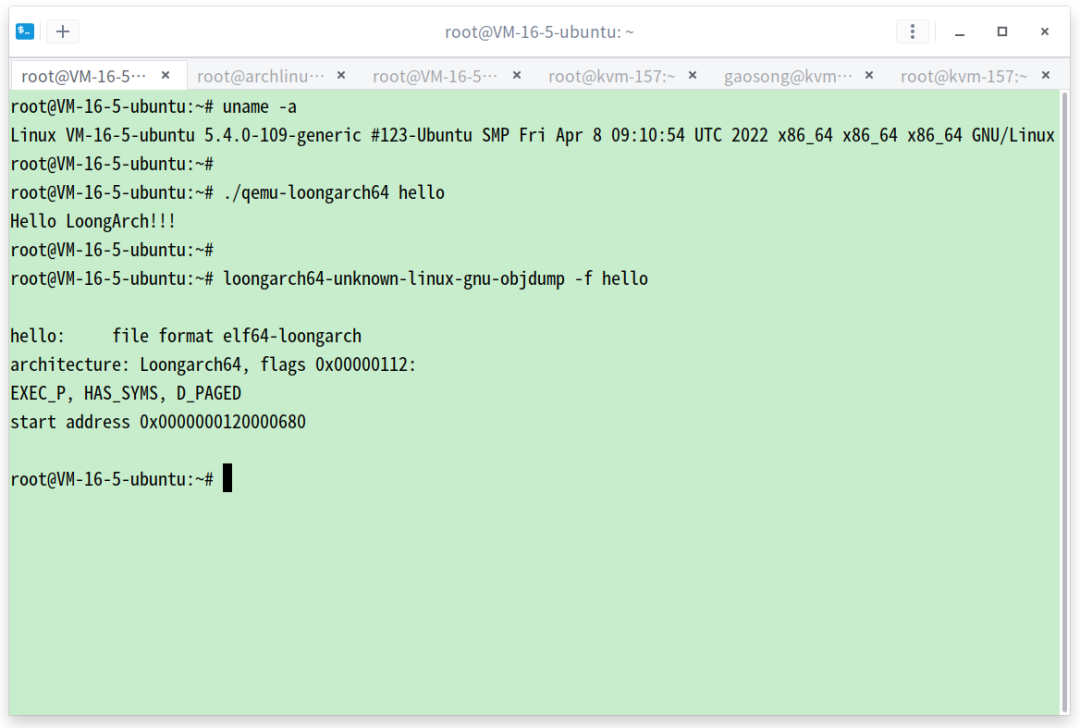
the latter supports the emulation of the ls3a5000 single-board computer and the running of the community kernel. users can debug the kernel and drivers and perform ci testing.